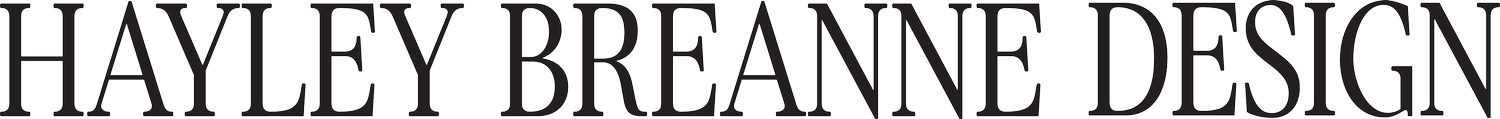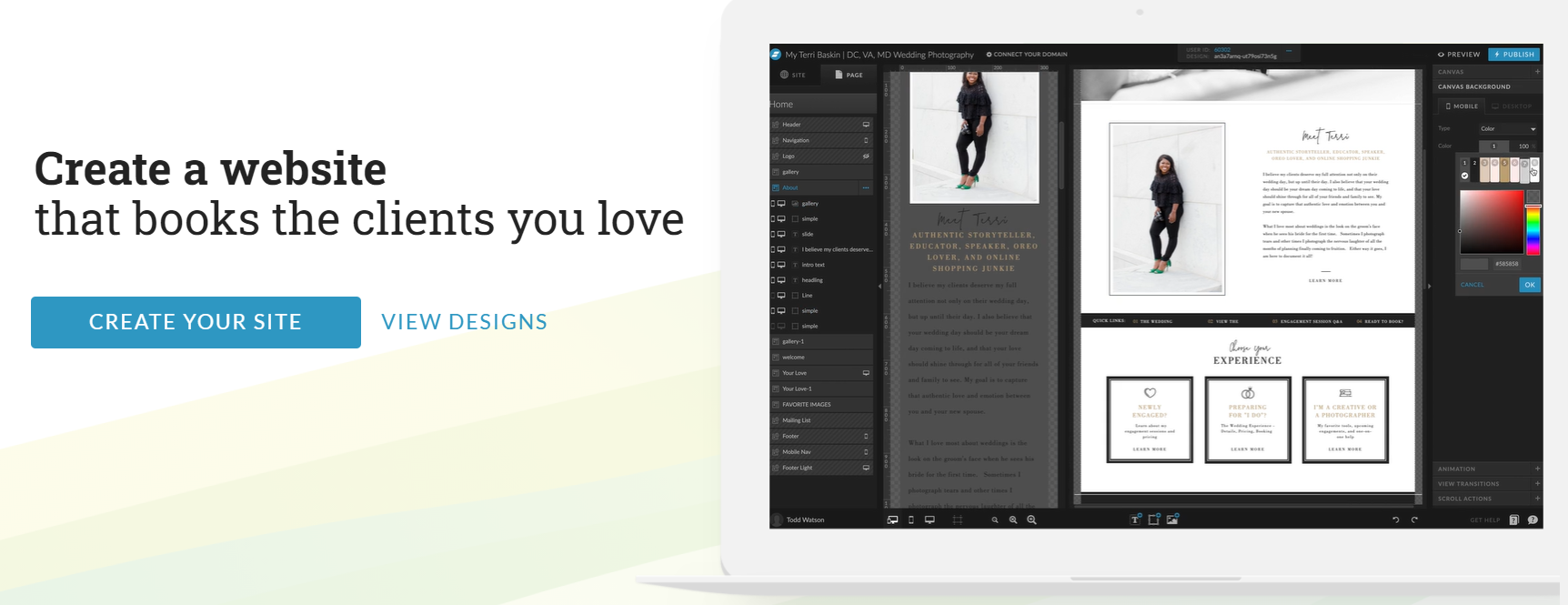How to Choose the Best Website Builder For Your Small Business
So you are DIY’ing your website, and you're trying to figure out what builder you should use to make your website.
It can be EXTREMELY overwhelming, as every business owner is usually obsessed with whatever website provider they have, and there doesn’t seem to be any huge issues between each one.
If you are trying to figure out where to build your website and feel confused, don’t stress!!! I'm going to help you by laying out each major website provider for small business owners, who they’re best for, and a little bit more information on each.
Wix: the website builder for new business owners
Wix is a drag-and-drop website builder that allows you to easily create a website for your customers to access. It has a lot of templates to choose from, a ton of different customizable functionalities, and overall is a solid website builder.
I would recommend Wix to brand new small business owners that aren't really needing an amazing custom looking site, but are more just needing something quick to provide information for their users.
Image from Wix.com
Squarespace: the website builder for all business owners
I am a LITTLE* bit biased when it comes to Squarespace since it's where I design most of my websites for my customers. However, Squarespace is all over an amazing solution for business owners, bias set aside.
Squarespace is also a drag-and-drop block structure website builder. It allows tons of customizations and provides templates that you can use for free or purchase from other great website designers. They also have an incredible help/support system with videos, articles, and chat if you are ever needing anything done for you at all.
Squarespace has been around for a long time, so they have established themselves as a reliable and trustworthy website platform. They are great for all types of businesses - some cool features include customer logins and profiles/pages, appointment scheduler, ecommerce, and a ton more to help you build your business.
I would recommend Squarespace for ANY type of business owner because of the platform support and structure, site reliability, as well as the HUGE amount of customizations/functionalities that it provides.
Image from Squarespace.com
Showit: the website Builder for design experts
Showit is a free-form drag-and-drop website builder. It is probably the most custom platform visually that you can use to build a website. Lots of photographers and other creative business owners really enjoy Showit because of the complete customization you can do on the platform. It also plugs in with WordPress Blogs, which is a strong and useful platform if you incorporate blogging into your business model.
However, Showit is fairly new, so there is a lot of growth that the platform needs to do in order to keep up with the industry - such as eCommerce not being directly supported/provided by the platform.
Another thing that I caution users with using Showit is that because it is so free form and custom, you really need someone with a strong design eye to build your website. Websites are naturally built to have structure to them, which is why frontend coding to its core is built in a block format, which Squarespace utilizes. Since ShowIt is completely free form, you can throw whatever you want on the page, which can be very dangerous if you don’t understand design and layout.
I would recommend ShowIt to a creative small business owner that is able to afford a custom designed system and wants a beautiful site - but doesn’t need a lot of extras for it!
Image from Showit.co
WordPress: the complete custom solution and site for bloggers
WordPress is not a website builder. Basically you have to have a separate host (like GoDaddy) to host your site and domain, and then you use Wordpress to actually create/customize the site itself.
It is a very hard platform to use with a big learning curve, although there are some tools that can help make the experience easier. There are millions of templates that you can choose from to help get started on your site, and any special functionalities that you want to be added can be done with 3rd Party Plugins.
Be forewarned, however. WordPress does not include automatic updates like other website builders, which can provide problems in the future. If you don't keep up with updates, you can crash your site or be open to hackers. It also can be a hit or miss game with finding plugins that work for you, so it’s easy to sink a ton of time in getting a site set up.
Overall I would only recommend using Wordpress if you want to be a strong blogger, as you don't need a lot of customizations or plugins on your website and will have access to lots of great plugins to incorporate ads into your posts. Otherwise, if you are a business owner that is planning on hiring out a website builder to both build and maintain your site for you, then Wordpress is a solution that would work for you!
Image from Wordpress.org
There are so many great website builders out there, and I won't fault you if you choose one that isn't Squarespace, even though I might cry a little bit inside (but if you are interested, work with me and get 20% off your Squarespace website plan — yes!). Don’t get overwhelmed - and you can also switch to a new platform if you decide one really isn’t working for you!